Yesterday was a good day of professional development for me. In addition to Zoom polling another colleague reminded me of the existence of calculated questions in Moodle/HFCOnline. I think this will be very useful in Chapter 4 of Math 131, financial math, to make it more likely students are doing their own work.
This does not have the power of the old Scientific Notebook (I don’t think). In Scientific Notebook you could generate random variables (these are called wild cards in Moodle) and then test them for a condition and force them to recalculate if the condition is not met. Instead you set up the parameters here and then force Moodle to create a batch of questions. You can probably manually reject questions you don’t like. I decided to just be careful with wild card generation.
I tried to set up a question that asks students to solve ax + b =c as my demonstration. I remembered from the presentation yesterday that {name_of_variable} is how you create a wild card. I learned that {= …} tells Moodle to do a calculation with other wildcards. That took more Googling than I expected. Refer to existing wild cards with parentheses inside the formula.

When I saved the question the first few times it had errors and my wild cards defaulted to 1-10 by tenths. Once I had it debugged I was taken to a page where I selected a private to this question data set for the wild cards. I chose some answers between 2 and 19, and x coefficients between 2 and 5, and constant coefficients of 6 to 9.

At the bottom of the same screen I asked for 50 wild cards to be Added and 50 to be Displayed. I only looked at the first 10 or so to make sure that it seemed like nothing strange was going on. Then I previewed the question a couple times. I was pretty satisfied. The lack of fine control made some mildly flaky things possible like the coefficient of x is also the answer. You could reject those manually or select the randomization more cleverly if your wanted to avoid that.

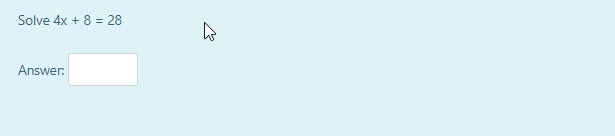
I am not sure that I am progressing from wild card screen to wild card screen efficiently. I probably should not have wasted single variable wild cards on my first problem attempt. And I’ll probably forget the steps before I first really use computed questions. But, I know I can at least hobble through it now. Randomizing and automatically grading is definitely worth it.

